The mobiGlas is one of two types of mobile computing (made by microTech) that have become the standard of daily life. This smaller, wrist-mounted device unifies your messaging, Spectrum updates, banking transactions, personal communications, etc. It’s the futuristic equivalent of the SmartPhone. Everyone’s got one of these things; you will be lost without it, in fact, the UEE almost requires you by law to have one. You won’t go to jail for not having one, but the UEE quickly realized that these tools could be incredibly helpful for census taking and general sociological/anthropological studies.[1][2][3][4][5][6][7][8]
Functions confirmed through stories[]
- It acts as identification[9]
- It can display the ARK Starmap[10]
- It's used to transfer UEE Credits digitally[11]
- It can remote control machines[12]
Interconnection[]
The mobiGlas system is connected to most objects in the universe via the TAG System; including people, ships, items, and anything else that has been "tagged". Through this interconnectedness, the mobiGlas is able to display context-relevant data to the user via whichever interface they are using. For example, there might be a billboard for a ship and the mobiGlas would generate related buttons to access the ship specifications or navigation information to the nearest ship seller stocked with that ship.
Lore[]
The mobiGlas device is allocated to all citizens and is used ubiquitously by citizens and civilians alike.
Functionality Groups[]
The mobiGlas is a very complex device that features many possible functionalities. To help organize them and interpret them in various game systems, such as damage states, they have been classified in four functionality groups.[13]
- Group.A
- Essential Functions: These functions are at the very foundation of the mobiGlas. They are critical to its experience and to the core game components. These functionalities appear no matter what, even in an extremely damaged or cheap version of the mobiGlas. A good example of an essential function is the ability to access your communication availability options.
- Group.B
- Advanced Functions: These functionalities are part of the core design of the mobiGlas but are not essential. They usually are more specific to a particular system, and if they don’t appear in a model or get disabled, you could manage without them. An example of an advanced feature is the planetside map and radar functions.
- Group.C
- Specialized Functions: These super advanced features are to be used in very specific cases for specific character profiles. They are usually linked to chip add-ons or special models. For example, a biometric scanner is a Group.C function.
- Group.D
- Extra Functions: Extra functions are inconsequential to gameplay. For example, these include themes and styles. In case of a damaged mobiGlas, the system cuts off Group.D functions in order to prevent further damage from unnecessary functions.[13]
Augmented Reality (AR)[]
mobiGlas units also have the capability to project Augmented Reality (AR) interfaces for players, that can display information about their environment and the objects around them. This feature is initiated through the mobiGlas Holo-Screen, which when activated will encompass the player's view with an AR window or full view interface. There they can observe and interact with items and elements within their vicinity, which would show additional information and abilities for interaction floating around them.[13]
Some objects will allow, or even require, players to access more information or more advanced interactions with them by bringing back the mobiGlas Holo-Screen. There the appropriate app for that object would be launched, and information or actions for it would be displayed. This is known to be a method of interacting with shops, and ship equipment.[13]
Units will also interface with other AR products including contact lenses and glasses. The benefits of using additional AR equipment will include; greater fields-of-view (FOV) for the AR display, and capabilities.[13]
Zones & Ranges[]
“Ranges” or “AR zones” are used to know if an object looked at through the mobiGlas AR display should be shown and if it can be interacted with. They are custom per object, relative to their size, position and context. For example, massive objects such as billboards or capital ships have mid and long range zones that go much much further than the ranges of a Thorshu Grey for example! All objects that are interactive with the mobiGlas have a range and angle of interaction. In order to interact with the object you must aim at it, be close enough and see it clearly on the screen. This avoids any confusion or conflicting selections.
Here’s a quick breakdown of the interface zones used by the mobiGlas.
- Zone A - Holo-Screen:
- The projected holographic screen takes 95% of the player’s display space when open. The main screen is where the bulk of interactions are made in the mobiGlas and the main medium for on-screen interface. In case the players have no AR display devices, it can be used as the “window frame” to the augmented reality.
- Zone B - Extended Holo-Screen
- Some apps necessitate an extended, panoramic view.
- Zone C - Close Range AR
- In AR, objects seen in their close range usually display low to no information as they are too close to render properly or to be read properly. In some situations a special icon tells the player the object is too close. Being too close (zone c) to an object makes it un-selectable. This is to ease the selection of components within other components (e.g. a shot of whiskey on a table). The table itself is too close to be selected, making it easier to select the shot glass.
- Zone D - Mid Range AR
- In AR, this zone is the sweet spot where an object’s full AR information and interactions are available. When the object stands inside the mid range, the object shows that it is selectable. At this range, the player can select and interact with the object.
- Zone E - Far Range AR
- In AR, objects in their far range appear and show minimal information. The far range objects’ information and feedback are disabled when mid range objects are in front of them. In some contexts, long ranges can be infinite.
Components[]

Basic mobiGlas Physical Breakdown Schematics
The following list is a breakdown of the physical components that make-up the basic mobiGlas unit.[13]
- Wrist mounted case
- Physical part of the device, solidly attached to the wrist. Fits most space suits and civilian clothing, or can be attached directly to the arm.
- Universal mobiGlas Connector (UMC)
- The male part of the UMC.
- Holographic Projector
- Made from a super resistant glas lens, the projector sits in a protected crease on top of the wrist case.
- Holographic Screen
- Counts as a component even though it’s not physical. The layered screen is entirely holographic. 3D holographic objects can be projected, as well as flat (screen) holograms.
- Back Panel
- While you see the main interface on one side of the holographic screen, the other side is displaying something else, an opaque image for example.
- Biometric Battery
- This component feeds your device with power and monitors your vitals for security reasons.
- Primary Scanner port
- The mobiGlas comes with the default MT.Scanner, used to get info about your surroundings. It is a short range multifunction scanner. Can be upgraded.
- Specialized Scanner Port
- An opened slot ready for custom specialised scanners.
- Data Drive
- This is where data is stored. The data drive is synced on the user’s genetic signature and shuts down or is destroyed if it loses contact with the user.
- Intra-System Comm. Card
- For intra-system communication. The comm. Card can be changed for specific needs.
- Power Chip
- The P79xx is the most powerful chip yet used in a personal device. Its technology is based on microTech’s high-end experience on ships’ electronic components.
- Chip slots
- Open slots to insert augment chips. There is a large collection of chips, mostly by microTech but also by other developers.
- Wireless Emitter
- This is to be connected and synced to any ship, power suit, environmental suits or power armor equipped with an AR display visor or other compatible devices.
- Optional Armor Cover Add-on
- To protect the mobiGlas from hazards.
Damage States[]
Like most other items, the mobiGlas is not impervious to damage. When damaged, you’ll experience visual glitches with the mobiGlas and its AR display. Effects such as phasing, displacement and color inversions indicate a glitched interface. For example, the words on screen could phase and be displaced. Large chunks of pixels could move around or stay stuck to the screen until the next refresh. Portions of the screen could have inverted colors.[13]
- Normal:
- In its normal state, the mobiGlas features are all working perfectly. Smile.
- Hurt:
- In the hurt state, some functions are disabled and glitches can be experienced in the interface. Some Group.B functionalities are disabled. Group.C functionalities are mostly disabled.
- Damaged:
- In damaged state, the advanced features (Group.C) such as the chip add-ons and the scanners cannot be used at all. Furthermore, the mobiGlas interface becomes very glitchy. Even more Group.B features are disabled.
- Ruined:
- In ruined state, non-essential mobiGlas features are practically useless. Frequent glitches make it harder to use.
Gallery[]
See also[]
References[]
- ↑ robertsspaceindustries.com "Writers Guide Part Eight". Retrieved July 16, 2021.
- ↑ robertsspaceindustries.com "Design: mobiGlas". Retrieved July 16, 2021.
- ↑ robertsspaceindustries.com "Design: mobiGlas - Frontpage Banner". Retrieved July 16, 2021.
- ↑ robertsspaceindustries.com "Star Citizen Town Hall 2015 - Persistent Universe Presentation". Retrieved July 16, 2021.
- ↑ robertsspaceindustries.com "Citizen Con 2014 Livestream Video". Retrieved July 16, 2021.
- ↑ robertsspaceindustries.com "Letter from the Chairman: $40 Million". Retrieved July 16, 2021.
- ↑ robertsspaceindustries.com "Wingman's Hanger - Episode 62". Retrieved July 16, 2021.
- ↑ robertsspaceindustries.com "Citizen Con and mobiGlas Concept". Retrieved July 16, 2021.
- ↑ robertsspaceindustries.com "A Human Perspective Episode 2". Retrieved July 16, 2021.
- ↑ robertsspaceindustries.com "Star Map Demo". Retrieved July 16, 2021.
- ↑ robertsspaceindustries.com "Writers Guide Part Six". Retrieved July 16, 2021.
- ↑ robertsspaceindustries.com "The Lost Generation: Issue #10". Retrieved July 16, 2021.
- ↑ 13.0 13.1 13.2 13.3 13.4 13.5 13.6 robertsspaceindustries.com "Design Notes: mobiGlas". Retrieved July 16, 2021.








![FarNeatGreatargus.gif (9.91 MB) Design: mobiGlas - RSI Frontpage Banner (January 2015) [RSI Frontpage]](https://static.wikia.nocookie.net/starcitizen/images/7/75/FarNeatGreatargus.gif/revision/latest/scale-to-width-down/200?cb=20150201003235)
![XcajUtz.jpg (282 KB) mobiGlas Solar System Map Interface (January 2015) [Design: mobiGlas - Comm-Link]](https://static.wikia.nocookie.net/starcitizen/images/f/f8/XcajUtz.jpg/revision/latest/scale-to-width-down/200?cb=20150131015315)
![R1jhCOi.jpg (425 KB) mobiGlas Mission Interface (January 2015) [Design: mobiGlas - Comm-Link]](https://static.wikia.nocookie.net/starcitizen/images/9/99/R1jhCOi.jpg/revision/latest/scale-to-width-down/200?cb=20150131015127)
![U91gZPl.jpg (208 KB) mobiGlas AR Targeting Diagram (January 2015) [Design: mobiGlas - Comm-Link]](https://static.wikia.nocookie.net/starcitizen/images/0/0e/U91gZPl.jpg/revision/latest/scale-to-width-down/200?cb=20150131014917)
![EylfMab.jpg (464 KB) mobiGlas Equipment Shop Interface (January 2015) [Design: mobiGlas - Comm-Link]](https://static.wikia.nocookie.net/starcitizen/images/1/14/EylfMab.jpg/revision/latest/scale-to-width-down/200?cb=20150131014509)
![M5vViVN.jpg (142 KB) mobiGlas Interface and AR Zone Diagram (January 2015) [Design: mobiGlas - Comm-Link]](https://static.wikia.nocookie.net/starcitizen/images/f/fc/M5vViVN.jpg/revision/latest/scale-to-width-down/200?cb=20150131014352)
![BN9BmFN.jpg (229 KB) exoGlas Concept (January 2015) [Design: mobiGlas - Comm-Link]](https://static.wikia.nocookie.net/starcitizen/images/c/ce/BN9BmFN.jpg/revision/latest/scale-to-width-down/200?cb=20150131014008)
![DdXRKUT.jpg (298 KB) mobiGlas Internal Schematics (January 2015) [Design: mobiGlas - Comm-Link]](https://static.wikia.nocookie.net/starcitizen/images/6/61/DdXRKUT.jpg/revision/latest/scale-to-width-down/200?cb=20150131013844)
![5i2nFKn.jpg (335 KB) mobiGlas Ship Equipment (January 2015) [Design: mobiGlas - Comm-Link]](https://static.wikia.nocookie.net/starcitizen/images/9/9d/5i2nFKn.jpg/revision/latest/scale-to-width-down/200?cb=20150131013618)
![YDzrm7X.jpg (303 KB) mobiGlas Solar System Map Interface (January 2015) [Design: mobiGlas - Comm-Link]](https://static.wikia.nocookie.net/starcitizen/images/4/41/YDzrm7X.jpg/revision/latest/scale-to-width-down/200?cb=20150131013250)
![MobiGlas Store Demonstration 4.gif (3.23 MB) mobiGlas Weapon Store Demonstration (January 2015) [Star Citizen Town Hall 2015]](https://static.wikia.nocookie.net/starcitizen/images/2/2b/MobiGlas_Store_Demonstration_4.gif/revision/latest/scale-to-width-down/200?cb=20150128050312)
![Mobiglass.jpg (264 KB) mobiGlas 'Home Screen' Development (December 2014) [Originally found in Arena Commander 1.0 .pak files]](https://static.wikia.nocookie.net/starcitizen/images/6/69/Mobiglass.jpg/revision/latest/scale-to-width-down/200?cb=20150120135728)
![InferiorAchingGavial.gif (2.11 MB) mobiGlas Interface Animated Concepting (October 2014) [CitizenCon 2014 Livestream]](https://static.wikia.nocookie.net/starcitizen/images/4/4b/InferiorAchingGavial.gif/revision/latest/scale-to-width-down/200?cb=20150120134426)
![10687297 1492011307748907 8504298978065964771 o.jpg (136 KB) mobiGlas Ship Interface Development (October 2014) [CitizenCon 2014 Livestream]](https://static.wikia.nocookie.net/starcitizen/images/f/fa/10687297_1492011307748907_8504298978065964771_o.jpg/revision/latest/scale-to-width-down/200?cb=20150120143804)
![10631084 1492011294415575 6859633249666515478 o.jpg (156 KB) mobiGlas Store Interface Development (October 2014) [CitizenCon 2014 Livestream]](https://static.wikia.nocookie.net/starcitizen/images/8/82/10631084_1492011294415575_6859633249666515478_o.jpg/revision/latest/scale-to-width-down/200?cb=20150120143844)
![10448678 1492011367748901 5411034750154673163 o.jpg (117 KB) mobiGlas Character Clothing Selection Development (October 2014) [CitizenCon 2014 Livestream]](https://static.wikia.nocookie.net/starcitizen/images/f/fc/10448678_1492011367748901_5411034750154673163_o.jpg/revision/latest/scale-to-width-down/200?cb=20150120143945)
![10494905 1492011334415571 6811276625196745491 o.jpg (134 KB) mobiGlas Article Selection Development (October 2014) [CitizenCon 2014 Livestream]](https://static.wikia.nocookie.net/starcitizen/images/d/d0/10494905_1492011334415571_6811276625196745491_o.jpg/revision/latest/scale-to-width-down/200?cb=20150120144023)

![1000.jpg (92 KB) exoGlas: Explorer-Class mobiGlas Rig (March 2014) [Letter from the Chairman: $40 Million]](https://static.wikia.nocookie.net/starcitizen/images/9/9e/1000.jpg/revision/latest/scale-to-width-down/200?cb=20150120140703)
![Mobiglass Room System Concept.png (1.18 MB) mobiGlas Room System Concept (March 2014) [Wingman's Hanger Ep 62]](https://static.wikia.nocookie.net/starcitizen/images/1/15/Mobiglass_Room_System_Concept.png/revision/latest/scale-to-width-down/200?cb=20150121120946)
![Mobiglas concept.png (527 KB) mobiGlas Messaging Concept (March 2014) [Wingman's Hanger Ep. 62]](https://static.wikia.nocookie.net/starcitizen/images/0/0a/Mobiglas_concept.png/revision/latest/scale-to-width-down/200?cb=20140704230910)








